Components
Text Input
text input snippet using lipgloss and bubbletea and bubbles
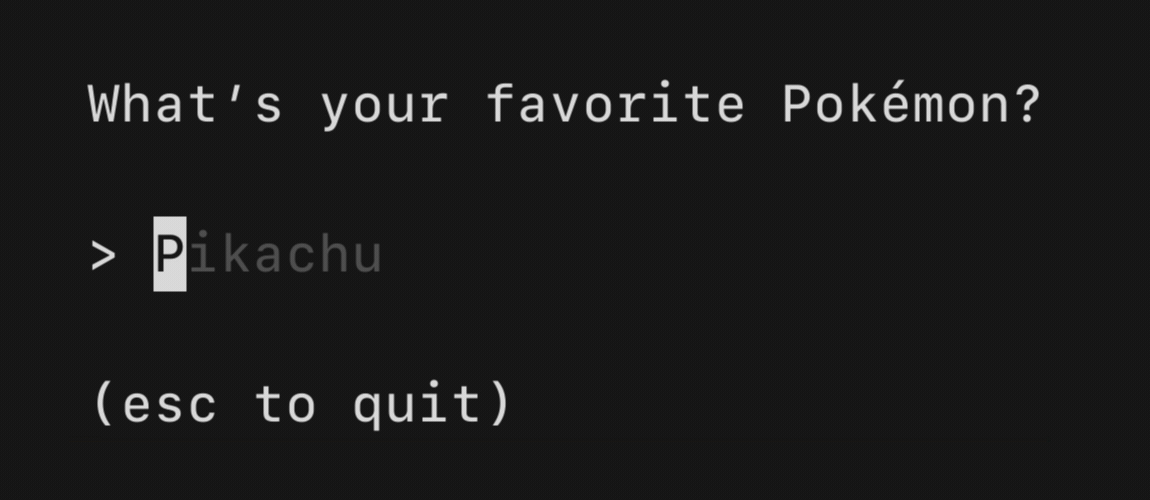
A text input field, akin to an <input type="text"> in HTML. Supports unicode,
pasting, in-place scrolling when the value exceeds the width of the element and
the common, and many customization options.
One Text Input
package main
// A simple program demonstrating the text input component from the Bubbles
// component library.
import (
"fmt"
"log"
"github.com/charmbracelet/bubbles/textinput"
tea "github.com/charmbracelet/bubbletea"
)
func main() {
p := tea.NewProgram(initialModel())
if _, err := p.Run(); err != nil {
log.Fatal(err)
}
}
type (
errMsg error
)
type model struct {
textInput textinput.Model
err error
}
func initialModel() model {
ti := textinput.New()
ti.Placeholder = "Pikachu"
ti.Focus()
ti.CharLimit = 156
ti.Width = 20
return model{
textInput: ti,
err: nil,
}
}
func (m model) Init() tea.Cmd {
return textinput.Blink
}
func (m model) Update(msg tea.Msg) (tea.Model, tea.Cmd) {
var cmd tea.Cmd
switch msg := msg.(type) {
case tea.KeyMsg:
switch msg.Type {
case tea.KeyEnter, tea.KeyCtrlC, tea.KeyEsc:
return m, tea.Quit
}
// We handle errors just like any other message
case errMsg:
m.err = msg
return m, nil
}
m.textInput, cmd = m.textInput.Update(msg)
return m, cmd
}
func (m model) View() string {
return fmt.Sprintf(
"What’s your favorite Pokémon?\n\n%s\n\n%s",
m.textInput.View(),
"(esc to quit)",
) + "\n"
}Many Text Inputs
package main
// A simple example demonstrating the use of multiple text input components
// from the Bubbles component library.
import (
"fmt"
"os"
"strings"
"github.com/charmbracelet/bubbles/cursor"
"github.com/charmbracelet/bubbles/textinput"
tea "github.com/charmbracelet/bubbletea"
"github.com/charmbracelet/lipgloss"
)
var (
focusedStyle = lipgloss.NewStyle().Foreground(lipgloss.Color("205"))
blurredStyle = lipgloss.NewStyle().Foreground(lipgloss.Color("240"))
cursorStyle = focusedStyle
noStyle = lipgloss.NewStyle()
helpStyle = blurredStyle
cursorModeHelpStyle = lipgloss.NewStyle().Foreground(lipgloss.Color("244"))
focusedButton = focusedStyle.Render("[ Submit ]")
blurredButton = fmt.Sprintf("[ %s ]", blurredStyle.Render("Submit"))
)
type model struct {
focusIndex int
inputs []textinput.Model
cursorMode cursor.Mode
}
func initialModel() model {
m := model{
inputs: make([]textinput.Model, 3),
}
var t textinput.Model
for i := range m.inputs {
t = textinput.New()
t.Cursor.Style = cursorStyle
t.CharLimit = 32
switch i {
case 0:
t.Placeholder = "Nickname"
t.Focus()
t.PromptStyle = focusedStyle
t.TextStyle = focusedStyle
case 1:
t.Placeholder = "Email"
t.CharLimit = 64
case 2:
t.Placeholder = "Password"
t.EchoMode = textinput.EchoPassword
t.EchoCharacter = '•'
}
m.inputs[i] = t
}
return m
}
func (m model) Init() tea.Cmd {
return textinput.Blink
}
func (m model) Update(msg tea.Msg) (tea.Model, tea.Cmd) {
switch msg := msg.(type) {
case tea.KeyMsg:
switch msg.String() {
case "ctrl+c", "esc":
return m, tea.Quit
// Change cursor mode
case "ctrl+r":
m.cursorMode++
if m.cursorMode > cursor.CursorHide {
m.cursorMode = cursor.CursorBlink
}
cmds := make([]tea.Cmd, len(m.inputs))
for i := range m.inputs {
cmds[i] = m.inputs[i].Cursor.SetMode(m.cursorMode)
}
return m, tea.Batch(cmds...)
// Set focus to next input
case "tab", "shift+tab", "enter", "up", "down":
s := msg.String()
// Did the user press enter while the submit button was focused?
// If so, exit.
if s == "enter" && m.focusIndex == len(m.inputs) {
return m, tea.Quit
}
// Cycle indexes
if s == "up" || s == "shift+tab" {
m.focusIndex--
} else {
m.focusIndex++
}
if m.focusIndex > len(m.inputs) {
m.focusIndex = 0
} else if m.focusIndex < 0 {
m.focusIndex = len(m.inputs)
}
cmds := make([]tea.Cmd, len(m.inputs))
for i := 0; i <= len(m.inputs)-1; i++ {
if i == m.focusIndex {
// Set focused state
cmds[i] = m.inputs[i].Focus()
m.inputs[i].PromptStyle = focusedStyle
m.inputs[i].TextStyle = focusedStyle
continue
}
// Remove focused state
m.inputs[i].Blur()
m.inputs[i].PromptStyle = noStyle
m.inputs[i].TextStyle = noStyle
}
return m, tea.Batch(cmds...)
}
}
// Handle character input and blinking
cmd := m.updateInputs(msg)
return m, cmd
}
func (m *model) updateInputs(msg tea.Msg) tea.Cmd {
cmds := make([]tea.Cmd, len(m.inputs))
// Only text inputs with Focus() set will respond, so it's safe to simply
// update all of them here without any further logic.
for i := range m.inputs {
m.inputs[i], cmds[i] = m.inputs[i].Update(msg)
}
return tea.Batch(cmds...)
}
func (m model) View() string {
var b strings.Builder
for i := range m.inputs {
b.WriteString(m.inputs[i].View())
if i < len(m.inputs)-1 {
b.WriteRune('\n')
}
}
button := &blurredButton
if m.focusIndex == len(m.inputs) {
button = &focusedButton
}
fmt.Fprintf(&b, "\n\n%s\n\n", *button)
b.WriteString(helpStyle.Render("cursor mode is "))
b.WriteString(cursorModeHelpStyle.Render(m.cursorMode.String()))
b.WriteString(helpStyle.Render(" (ctrl+r to change style)"))
return b.String()
}
func main() {
if _, err := tea.NewProgram(initialModel()).Run(); err != nil {
fmt.Printf("could not start program: %s\n", err)
os.Exit(1)
}
}How is this guide?