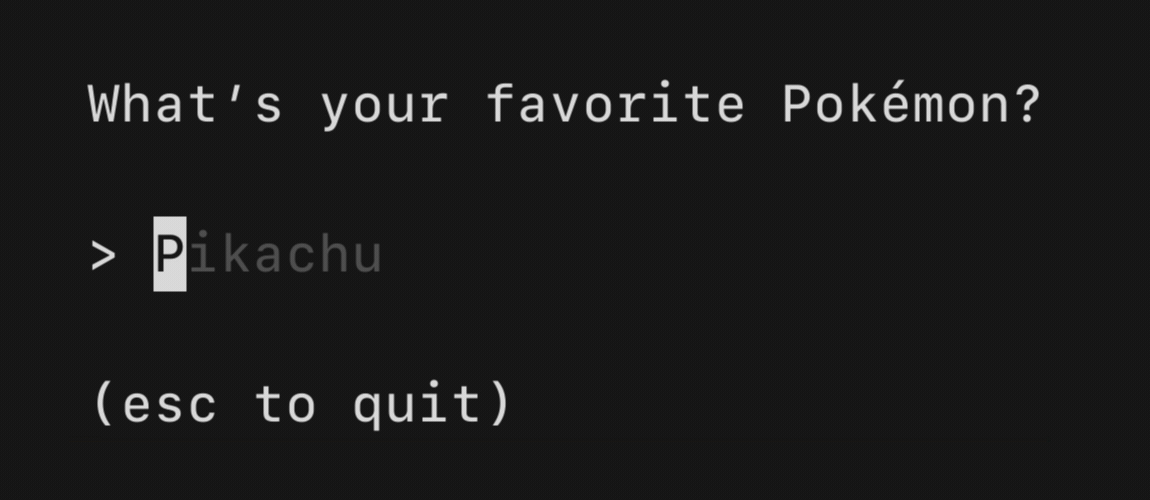Introduction
The fun, functional, and stateful way to build terminal apps.
Why Bubble Tea?
Bubble Tea is a Go framework for building terminal user interfaces (TUIs) that are fun, functional, and stateful. Inspired by the Elm architecture, it simplifies creating interactive CLI tools, dashboards, games, and more. Whether you’re crafting a simple script or a complex TUI, Bubble Tea handles terminal rendering, events, and state management, making development intuitive and enjoyable.
Bubble Tea’s Elm-like architecture ensures predictable, testable code, letting you focus on building great user experiences.

Key Concepts
Bubble Tea’s power lies in its simple, Elm-inspired architecture:
A struct holding your app’s state—everything needed to render the UI. Think of it as the single source of truth for your application’s data.
A function that processes messages (e.g., key presses, window resizes) and updates the model. This is where your app’s logic lives, responding to user or system events.
A pure function that takes the model and returns a string to display on the terminal. It reflects the current state without modifying it.
Key Features
Simple API
Easy to learn, quick to build with.
Cross-Platform
Runs seamlessly on Linux, macOS, and Windows.
Functional & Predictable
Elm-like structure for clean, testable code.
Built-in Components
Leverage Bubbles for pre-built UI components like text inputs and lists.
Explore Bubbles for reusable components to speed up your development!
Get Started
Ready to build your first TUI? Follow these steps:
Install Bubble Tea
Ensure Go is installed. See the installation guide for details.
Build a Simple App
Try the tutorial or explore official examples to get hands-on.
Join the Community
Join our discord or join discussions on GitHub to dive deeper.
What’s Next?
Dive into Bubble Tea with these resources:
- Basic Tutorial: Build a simple counter app.
- Commands Tutorial: Learn to handle I/O operations.
- Examples: Explore real-world applications.
- Go Docs: Reference the API.
- Bubbles: Use pre-built components.
How is this guide?